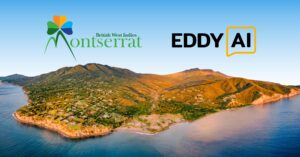Two new Telegram chatbots seamlessly translate Ukrainian to and from English or Lithuanian languages.
- The bots translate both text and voice messages
- Works in group conversations
- Also translates from Russian
- The chatbots are forever free to use
Try them by clicking on the buttons below:
How it works
Open the chatbot on Telegram and send a message – the chatbot will automatically detect the language of your message and respond with the translation.
If the message is in Ukrainian, it will be translated into English or Lithuanian. If the message is in another language, the chatbot will translate it into Ukrainian.
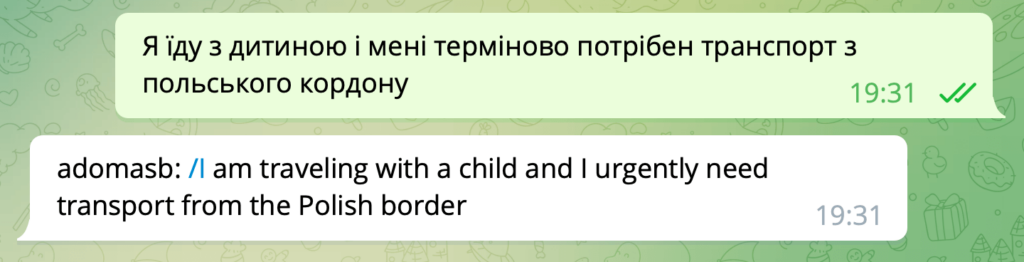
Translations in group conversations
You can also use the translation chatbots in group conversations. All you have to do is add the chatbot as a Telegram group member.
- To trigger the translation, start the message with the / symbol. For example: “/I can help with accommodation”. The chatbot will immediately follow up with the translated message.
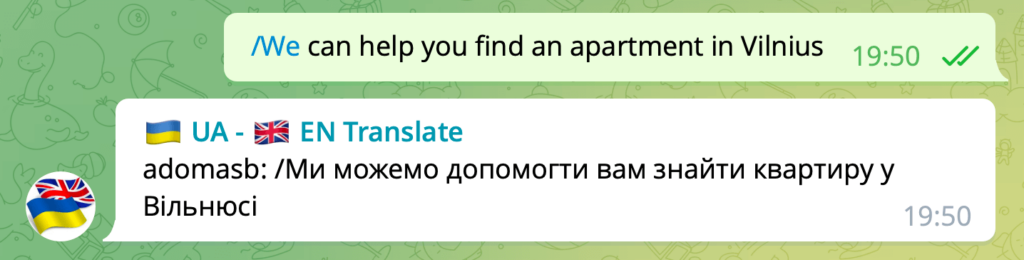
Translate all the messages in a group
- Add the “🇺🇦 UA – 🇬🇧 EN Translate” or “🇺🇦 UA – 🇱🇹 LT Translate” bot to your Telegram group
- Open the group information window and click “Edit” in the top right corner of the screen
- Click “Administrators” > “Add Admin” and select the bot
- Click “Done” to confirm the required permissions
The chatbot needs to be able to read the group messages for the translation to work. The information is 100% secure – we do NOT store any information about the chatbot users or messages.
Voice message translations
You can also send voice messages for translation. The chatbot will understand and translate English, Ukrainian, Russian, and Lithuanian audio messages. Voice messages will be automatically translated if you use the chatbot as an individual user.
- To enable voice messages in a group conversation, you need to add the chatbot as an admin of a group, as described above.
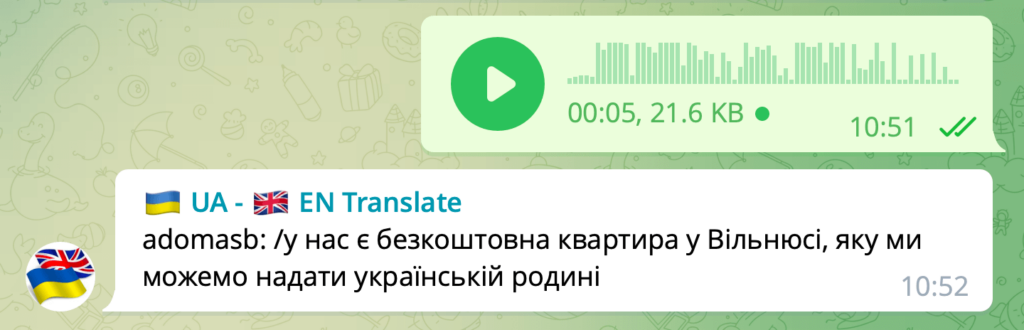
Try the translation chatbots by clicking on one of the buttons below:
If you have any feedback or questions, please reach out to eddyai@tripadd.com.